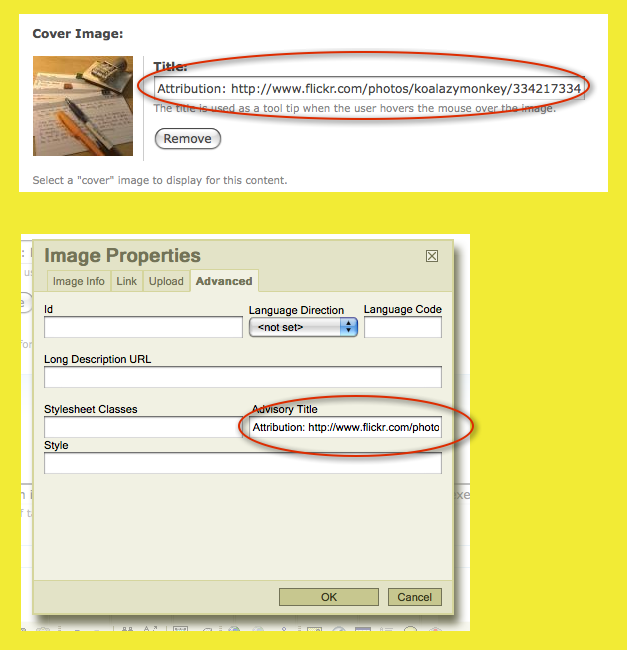Image Attribution
Contributors can add images to their content in two ways: as an image embedded in the content, or as a cover image. The cover image is show at the top of a content page (except for blogs), or if the content is selected to be featured, then the image is displayed in the carousel at the top of each page. It is important to be aware of copyright issues when selecting these images, as many images you can find on the internet have restrictive licenses.
So, what to do? The flickr.com image-sharing website allows you to search for images based on non-restrictive licenses. To do so, go to the flickr advanced search, enter the keyword you wish to search for, and set the search options as follows:
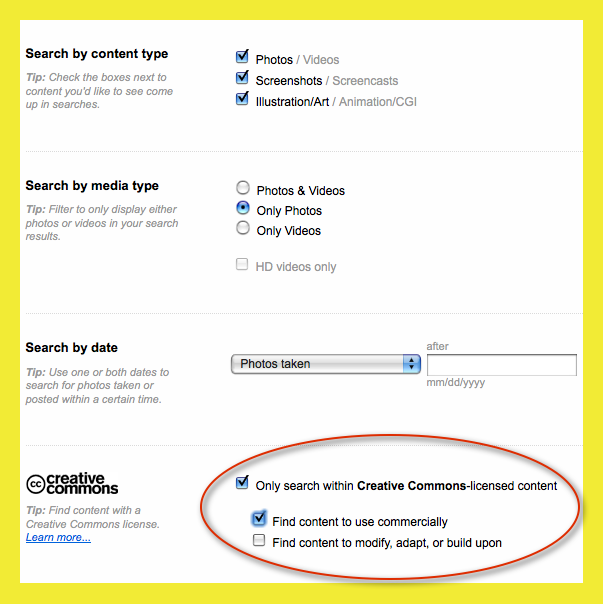
This will return only images that can be reused, even on commercial sites such as DevX, as they are licensed under a Creative Commons Attribution license. However, this does mean that you must provide proper attribution for the image. To do so, we add a "title" tag to the image, giving the source of the image, which when the user mouses over the image, will appear like this:

The text of the image title tag must read: Attribution: XYZ, where XYZ is the URL where the image was located, or the name of the creator of the image if no URL is available. The image title tag is set slightly differently for the cover image versus an embedded image. For a cover image, the text is set in the main editor screen (first image below). For an embedded image, after uploading/selecting the image in the RTE Image Editor, go to the Advanced tab, and set the "Advisory Title" field (second image below).