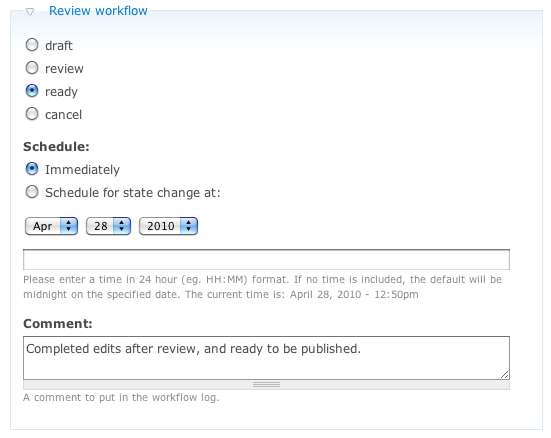Publishing Workflow
DevX currently has two workflow processes, based upon the content type you're creating:
- Simple workflow: for blog posts.
- Review workflow: for article, reference and download content-types.
Simple workflow
Simple workflow has three states that you are interested in: draft, publish, and unpublish. As you might expect, you can create content, save it in the draft state, return to it at a later time, do more editing, and then publish the content. Once the content is in the publish state, you can't return to the draft state, but you can switch back and forth between publish and unpublish. You can even schedule when you want the state change to occur.
Note: for all workflows, the creation/publication date of your content is set automatically when the content is changed to the publish state.
Workflow state is controlled by the Simple workflow fieldset in the Content Editor, as below:
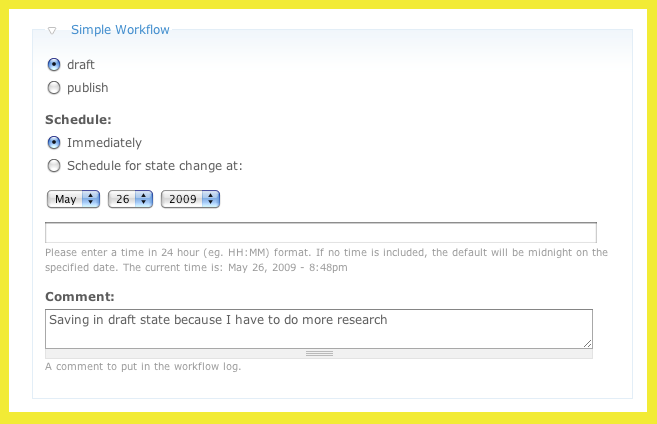
Just as you can change state from draft to publish, you can also do the opposite and switch back from publish to draft. Note that immediately after you save content as draft, the content will be displayed (to you, not anybody else) in unpublished mode, which looks like the following screenshot (note the light red background and the "Unpublished" text).
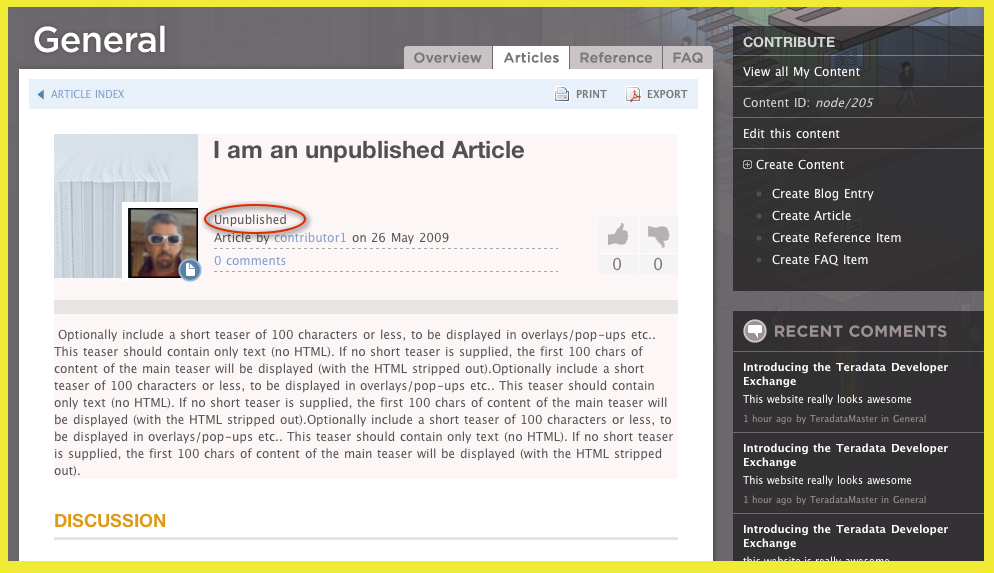
Also, remember that if you save your content as draft, and you want to go back and edit or publish the content, you can access the content via the "My Content" link in the Contribute sidebar.
Review workflow
The Review workflow is for content types (articles, reference items, downloads) that require review by the Channel Owners.
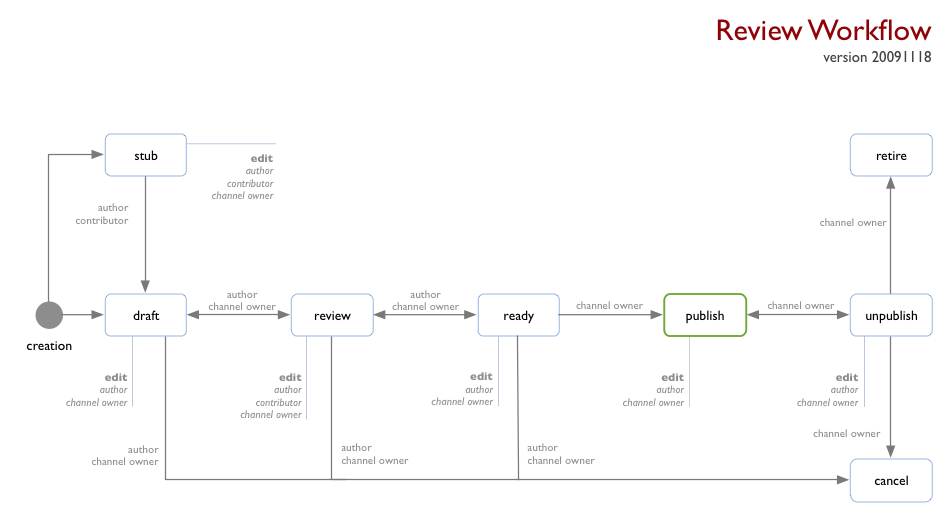
If you follow the diagram above, you'll see that the author can only bring the content as far as the ready state. A Channel Owner must actually make the transition to the publish state.
Email notifications are generated for each state transition, so the Channel Owner will be notified when your content is ready for publication, and you will be notified when it is published.
Workflow state is controlled by the Review workflow fieldset in the Content Editor.