Video
YouTube is the usual mechanism for displaying video on DevX. The basic concept is that you paste into the DevX page "embed code" that references the video. Use the "Embed media" button to paste this code.
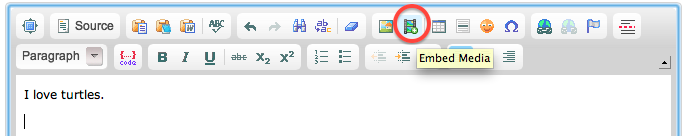
To generate the embedded video code, follow the instructions below.
YouTube
Upload your video to YouTube via the standard mechanism. If you're uploading video for Teradata, contact the DevX webmaster to upload the file(s) for you under the company's YouTube account. Note: Please provide the video file(s) to upload along with the desired "title" and "description". Once the DevX webmaster uploads the video, he will then provide the URL for viewing on the YouTube site. Then, go to the YouTube page of the video you wish to reference, click the "Share" tab, then "Embed", and copy the embed code.
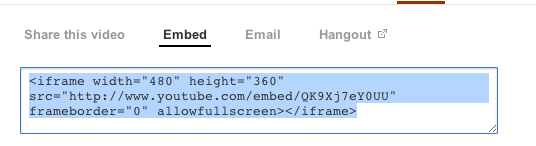
Then, in the Rich Text Editor, click the Embed Media button, and paste the embed code into the dialog. Save your page, and note that you after you are returned to viewing your page, you may need to reload the page once for the video to show.