Forum Moderator
The role of a Forum Moderator (henceforth moderator) is to basically keep the forums running smoothly.
More specifically:
- Tackle spam: delete forum topics and possibly block users accounts when spam is posted.
- Edit: Regular users don't have access to the topic edit tool. This tool should be used sparingly.
- Move topics: ensure that topics are in the most appropriate forum
- Respond: if a topic has not been responded to within two business days, make an attempt to respond, or ping another forum user or Teradata engineer who may be able to help.
Tools
As a moderator, you have additional tools not available to other users. These tools are available when you click through to an individual topic, and appear below the topic and responses (in red outline below).
Note: These screenshots reflect an older version of DevX. The "Google Him!" tool has been removed, "Delete Topic" has been renamed to "Unpublish", and "Flag as abuse" renamed to "Spam". There is also an additional "Edit" tool
Image
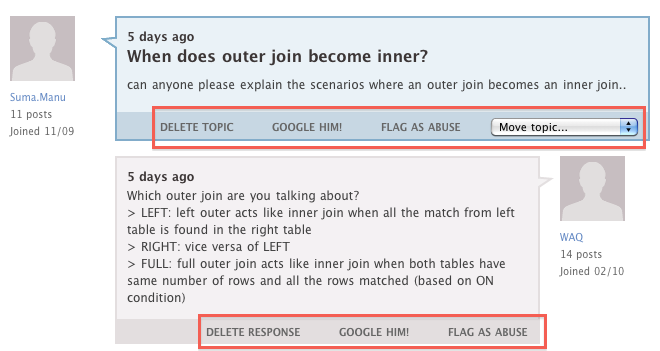
Note the following:
- The initial topic post features an additional tool ("Move topic") that is not applicable to the responses.
- Each tool has a confirmation dialog, so don't worry about accidental clicks.
- Actions are recorded in an audit log, so we can always determine which moderator did what.
- Deleted topic/responses can still be seen by the webmaster, and can be undeleted if necessary.
Now, onto the tools themselves:
- Unpublish/publish: does exactly what it says.
- Edit: Use to edit a topic or response. Normal users don't have access to this tool
- Spam: use with caution. This deletes the topic/response and blocks the users's account!! Use this against spammers and users who otherwise abuse the forums. It may also be helpful to use the "All forum activity" page to see all posts across the forums.
- Move topic: displays a drop-down list of forums; use this to move the topic to a more appropriate forum. Note that a notification email will be sent to all users who have participated in this thread advising them of the new URL for the topic. The old URL will still work (redirects to the new URL).
Image
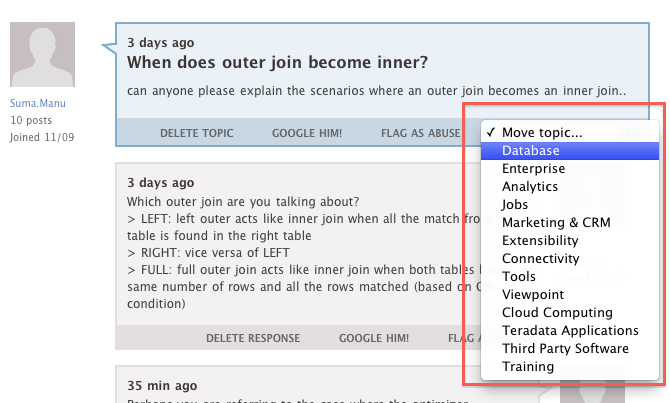
Q+A
- Do I have to be a Teradata employee to be a moderator? No. Any user who has a distinguished track record on the forums can become a user.
- I'm a distinguished forum user! How do I become a moderator? Send an email to devxwebmaster@teradata.com.
- Can I be a moderator for just a single forum? The moderator role is a site-wide privilege, so you can take actions in any forum. However, you can certainly sign up to take responsibility for only a single forum, or a subset of forums. In fact, this is encouraged.